
Introduction
If you want to launch a profitable online business, Pinterest is one of the tools you should focus on.
Pinterest is a visual search engine that will allow you to promote your content and products to over 400 million active users for free.
Everything you need to be successful on Pinterest is a solid Pinterest marketing strategy. To make the most out of the platform, you need to understand how the Pinterest algorithm works.
Doing so will help you create content that will rank high on search results and will be recommended to other users.
This article will give you 23 Pinterest mistakes you need to avoid to drive traffic to your website or blog in 2023 using Pinterest.
Pin for later 📍

Why should you avoid these Pinterest Mistakes?
Avoiding the Pinterest Mistakes on this list will help you rank on the platform and increase your reach. Doing so will be enough to drive traffic to your blog or website in 2023.
Pinterest is an amazing search engine that helps millions of users make money online.
Understanding Pinterest’s best practices and giving the algorithm exactly what it wants will help you get your pins recommended to other users and rank in search results.
Ready to find out 23 Pinterest mistakes to avoid if you want to grow your audience on Pinterest?
Let’s get started!
1. Not doing keyword research
If you are serious about using Pinterest to promote your content, you need to center your strategy on the right keywords.
Targeting the right keywords on your Name, Bio, Board titles, Board descriptions, Pin titles, and Pin descriptions is key to telling the algorithm what your content is about and actually ranking high in search results.
Every single piece of content you write/post on Pinterest needs to be optimized with the right keywords.
I recommend you take a few hours to research keywords on the platform and write them down on an Excel or Google Sheets file to keep them at hand. This will help you save a lot of time when writing pin descriptions.
There are many different ways to find keywords in your niche on Pinterest.
Here are the most popular ones:
- Suggestions in the search bar:
Start typing keywords from your niche in the search bar and take a look at the suggestions:
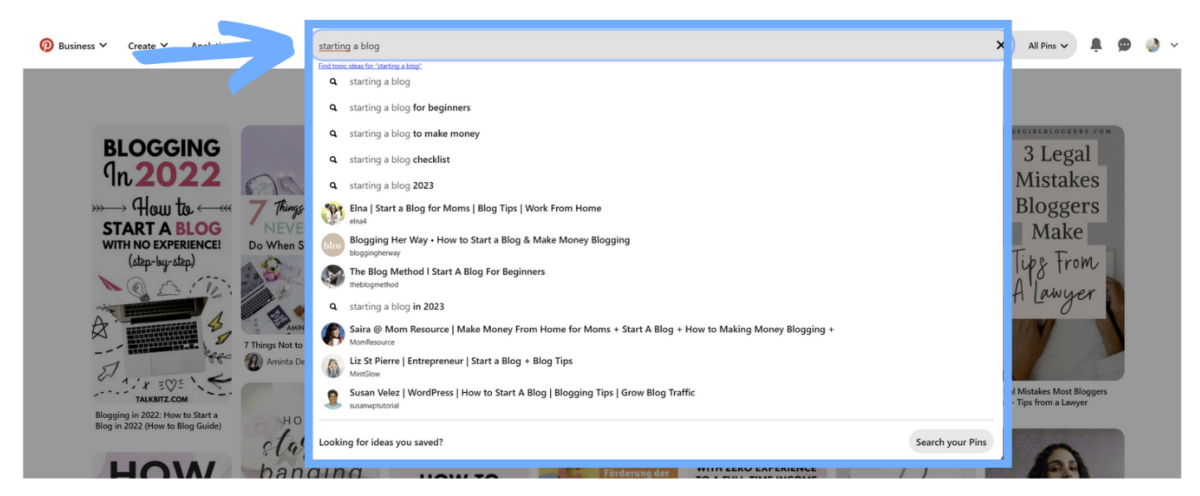
- Keyword bubbles in static pins: Open one pin and keep scrolling to view related pins. New bubbles “Ideas you might love” will appear. These are additional keywords you can use:

3. Keyword bubbles in video pins: Type a keyword in the search bar and select “Videos” instead of “All Pins” to display hidden keyword bubbles:
Identifying your keywords should be one of the first things you do after creating your Pinterest Business account.
You simply can’t skip this step if you want to implement a successful Pinterest strategy.
2. Using hashtags
Now that’s a deadly mistake you want to avoid.
Since Pinterest rolled out its major algorithm update in the Summer of 2020, using hashtags on the platform is a huge NO NO.
Until 2020, using hashtags was a simple but effective way to tell Pinterest’s algorithm what your content was about. Unfortunately, spammers did their thing, and popular hashtags were often misused to promote unrelated content.
After this major update (more on that later), Pinterest advised users to stop using hashtags altogether.
Using hashtags in 2023 can trigger the spam filters and get your account shadowbanned. That’s definitely something you want to avoid.
Don’t forget that your goal when using Pinterest is to have users click your pins and follow your destination links.
When writing your pin descriptions, use your keywords and make full sentences. This is what will get other users to follow your destination links to find out more.
3. Using a URL shortener
Another deadly mistake you want to avoid on Pinterest is using a URL shortener like TinyURL or Bitly.
URL shorteners are used a lot by spammers to redirect Pinterest users to inappropriate/unsafe content.
This is, again, something that can easily trigger spam filters, get your account shadowbanned or suspended, and will negatively impact the reach of your content.
This means you should not only avoid using URL shorteners in your pins but also need to pay attention to the 3rd party content you repin.
It goes without saying that, when repinning 3rd party content, you should actually follow the destination link of the pin and ensure it follows Pinterest’s best practices.
Because; Yes, you can get suspended over 3rd party content you share with your audience!
4. Not using the right dimensions
Not using the right dimensions when creating pins is a mistake a lot of users actually make.
To follow Pinterest’s best practices, all your pins should have a 1.5 ratio. This is why if you use Canva to create your pins, you will notice that most templates are 1000px by 1500px.
You can change these dimensions as long as you keep the 1.5 ratio. Not doing so will negatively impact the reach of the pins on the platform.
Now, it doesn’t mean these pins won’t rank and get traction because pin dimensions are one ranking factor among many others.
However, if you want to make sure your Pinterest strategy is SEO-friendly, this is an easy-to-follow rule.
5. Having less than 10 boards
Having enough Pinterest boards is important to ensure you pin to different boards daily.
Having a wide range of boards will help you optimize your Pinterest account and tell the algorithm exactly what you pin about.
As already explained, your Pinterest boards, just like every other aspect of your Pinterest account, need to be optimized with the right keywords.
Pinterest SEO is not that hard once you understand exactly what the algorithm wants. And what it wants is consistency in the content you post on the platform.
Having many boards on the same niche will validate the algorithm assumptions about the content you create and help you get your pins recommended to other users.
6. Pinning to unrelated boards
Another reason why boards are very important when it comes to optimizing your Pinterest account and content is that the algorithm fetches the information from your boards to label the pins they contain.
Pinning your images to unrelated boards will only confuse the algorithm with will result in a poor distribution of your pins.
To make sure your pins are showing in other users’ home feeds, you need to make crystal clear to the algorithm what they are about.
This is why posting your pins to unrelated boards is not recommended.
Every time you pin a new image to a board, the algorithm fetches the information it already has on the other pins from the same board.
This step of the process helps the algorithm build context to understand your pin better and recommend it to other users through search results and similar pin recommendations.
Here is a short extract of a publication from Pinterest engineers showing how the Mapreduced algorithm works:
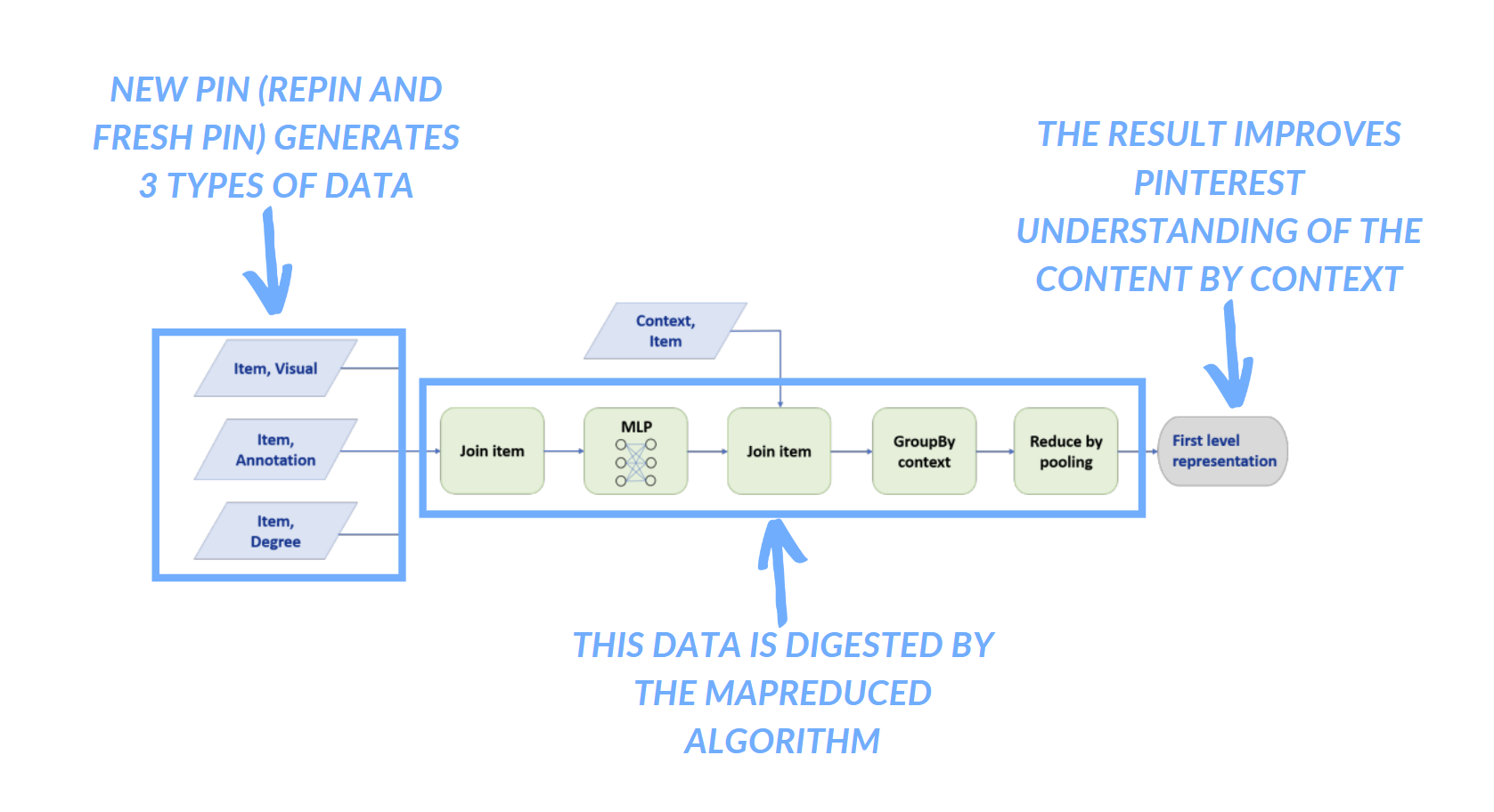
In other words, here is how Pinterest builds context for every piece of content published on the platform, the “nearest neighbors” being the other pins published within the same board:
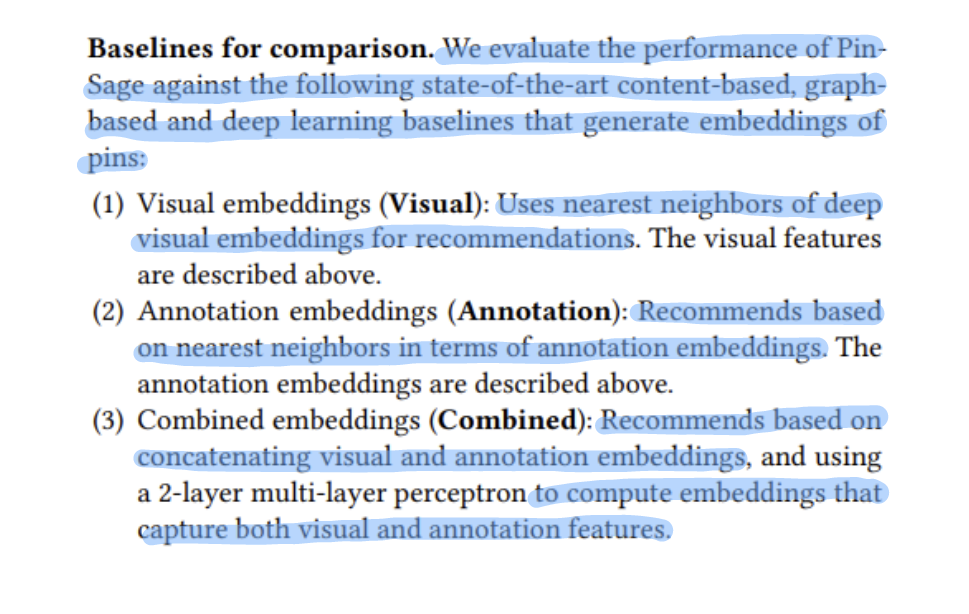
This information shows how important staying consistent with your Pinterest strategy is to get your content recommended to other users on the platform.
7. Repinning content too frequently
Another direct consequence of the algorithm update that took place in the Summer of 2020 is that Pinterest now promotes fresh content over repins.
To make sure your account grows, you need a positive fresh pin/repin ratio.
Having too many repins on your account will hurt your confidence score and reach on the platform.
Repinning your own pins or 3rd party pins too frequently can be perceived as spammy by the algorithm.
The good news is that a few hacks can help you make any pin fresh in the eyes of the algorithm.
Need to know how? This blog post will tell you exactly how to make any pin FRESH.
8. Pinning in Group Boards
Now that we have discussed how Pinterest’s algorithm builds context for pins based on their direct neighbors, you can probably guess why joining Group Boards is not always the best idea to promote your content.
Don’t get me wrong, I am not saying that you can’t pin to Group Boards if you want to rank on the platform.
However, if you want to use Group Boards to promote your content to a new audience, you need to be very careful with the boards you decide to join.
Since other users are authorized to pin their content to these boards as well, you need to make sure they follow Pinterest’s best practices.
Pinning your content to non-optimized Group Boards or unrelated boards will automatically hurt your reach on the platform.
9. Pinning frenetically
Another important rule you need to know to make the most out of Pinterest is that you should avoid publishing more than 25 pins a day.
The same goes for mass following/unfollowing and deleting pins and boards.
Any activity that does not seem performed by a Human might trigger spam filters.
I know complying with this rule can be hard when starting out. You will have many actions to complete and will be fired up to do them ASAP.
However, triggering a spam filter will automatically get your account suspended. As a result, you will need to reach out to the Pinterest support team to get your account back, which will generally take a couple of days.
So trying to set up your Pinterest account and publishing as much content as possible right away might end up being counterproductive.
10. Not pinning daily
Pinning daily will not only help you grow your audience; it will also help you build your confidence score on the platform.
The confidence score is the reason some best practices that apply to new accounts do not need to be followed by established accounts.
Spam filters seem to be less sensitive to mistakes committed on established accounts, while the same mistakes can get a new account shadowbanned right away.
Repinning the same URL multiple times a day is a perfect example.
On a brand new account, doing so can get your account suspended immediately, while it can take several months until an established account gets suspended for the same practice.
I actually witnessed it myself.
My first Pinterest account was shadowbanned and then suspended in 2020 because I took an outdated Pinterest course.
My account was shadowbanned only a few weeks after I implemented the strategies from the course.
The course creator, who was following the exact same practices, ended up being shadowbanned in 2021 only.
I noticed it because her monthly impressions went from +5 million to roughly 500,000.
She lost 90% of her monthly impressions and probably traffic, just like I did a few months earlier.
Pinning daily following Pinterest’s rules until your account is at least 8 months old will help you build your confidence score and increase the algorithm tolerance.
11. Not optimizing your pins for mobile devices
Did you know that less than 20% of Pinterest users actually use the desktop app/ website?
82% of Pinterest users connect on the mobile app. This is why optimizing your pins for mobile devices is key.
Less than 10% of my audience reads my content on a tablet. The vast majority do so on their mobile phones.
It will probably be the case for you as well.
You want to make sure you use highly contrasting colors for your texts, big, easy-to-read fonts, and neutral backgrounds to optimize your pins for smartphones.
12. Using Pinterest’s native scheduler
If you have been using Pinterest already, you have probably noticed that the platform has its own scheduler.
This tool will help you schedule your pins so they are published on autopilot, which might seem great at first sight.
However, there are a few things you need to know before you start scheduling your content with Pinterest’s scheduler.
First of all, it will only allow you to schedule pins for the next 2 weeks. And that will not be enough to automate your Pinterest strategy.
Another important thing to keep in mind is that the scheduler is not a smart scheduler. It will publish pins at the time you decide to publish them.
And this will not guarantee your pins get seen by your followers.
Some smart schedulers, like Tailwind, allow you to add pins to your queue and get them published when your followers are connected on Pinterest, which will help you ensure your followers actually see your pins in their home feeds.
Finally, if you still want to go with Pinterest’s native scheduler, you need to know that it can be very glitchy, and saving unpublished drafts is not possible.
This means that if there’s a glitch while you work on your pins and can’t pin or schedule them (it happened to me quite a few times), you will lose all your work.
This is the main reason that made me switch to Tailwind, probably the best Pinterest scheduling tool on the market at this moment.
13. Ignoring your Pinterest analytics
Your Pinterest analytics will give you precious information about your trending pins and audience.
Taking a look at your analytics will help you confirm your content attracts your target audience and adapt your strategy considering popular pins.
Creating new variants of your popular pins is a simple but super effective way to boost your impressions and traffic to your website.
Here is an example from my first website, www.sundayrainday.com:
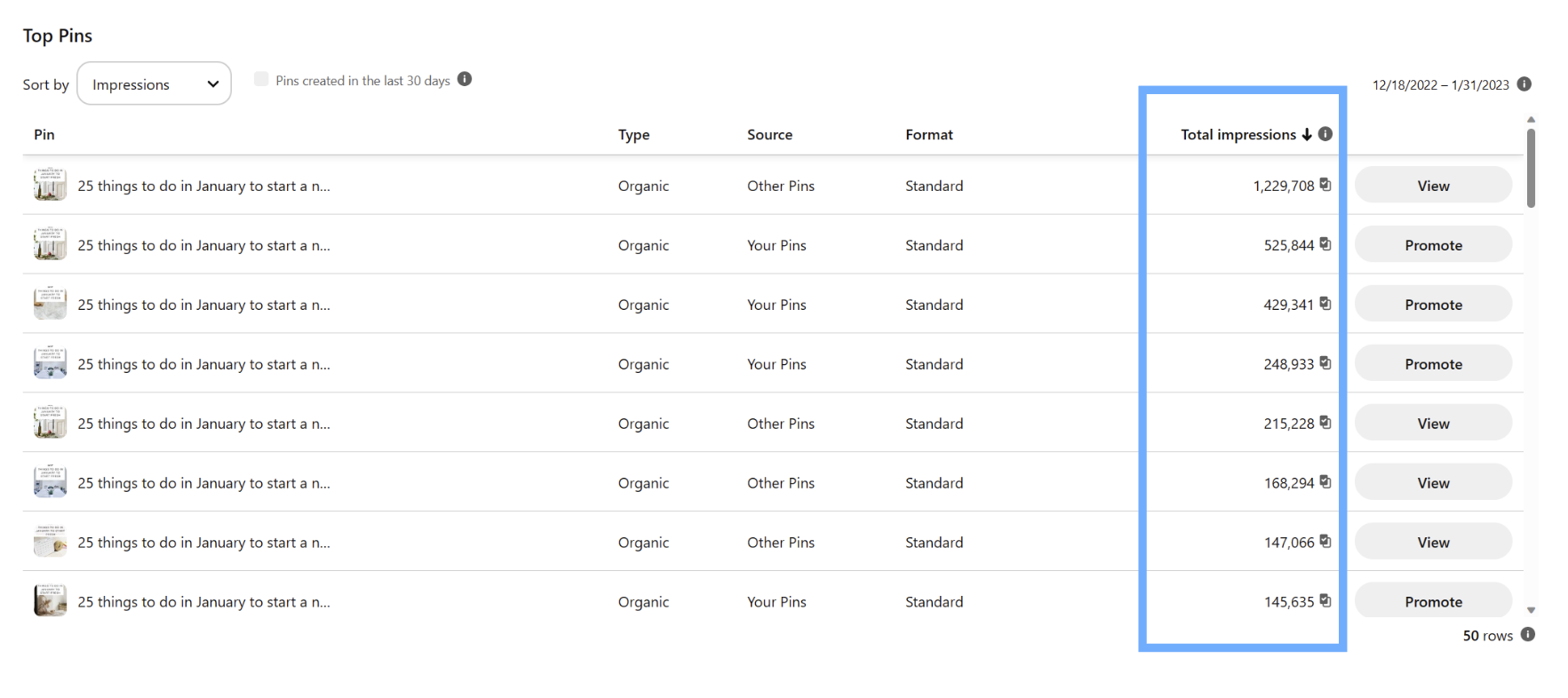
The first pin on the list went viral in January. It was created to promote a blog post about 25 things to do in January to take a fresh start.
I noticed this pin was getting viral, with over 1 million impressions in 30 days, so I created new pins with the exact same title and description using a new image.
As you can see on the list, all these pins went viral too!
As per my understanding, since Pinterest understood the first pin was getting high engagement with a ton of saves, it knew how to label it.
All pins created with the same pin title and pin description were quickly distributed to the same audience.
I run a lot of tests, and creating new versions of your popular pins is a fast way to increase impressions and engagement.
Paying attention to your Pinterest analytics will help you understand your Pinterest audience and identify your popular content.
Creating more of this type of content will improve engagement on your pins, which will increase your confidence score and result in a higher distribution of your other pins.
14. Using Tailwind Communities
If you are familiar with Tailwind, you might have already heard of Tailwind Communities.
Tailwind Communities are groups in which participants can share their pins with other members.
If you want to repin a pin shared by another user in a Community, you can add it to your queue directly in Tailwind.
This pin will be considered a repin by Pinterest’s algorithm.
Tailwind Communities might seem like a great opportunity to share your content with a brand-new audience.
But just like with Pinterest Group Boards, pinning your content to a non-optimized Community and having your content pinned to unrelated boards can negatively impact your reach.
Another thing you need to keep in mind is that each Community has its own rules. And most of them will require you to repin others’ content more than you pin your own content.
That will negatively impact your fresh pin/repin ratio, which is again something to avoid.
15. Focusing on idea pins
Idea pins allow you to pin multiple images or short clips into one single pin.
If you create idea pins, these pins will be saved to your boards just as static (normal) pins do.
Pinterest introduced idea pins globally in 2021, and… they rapidly became a thing.
Pinterest was excited to launch this new format and tweaked its algorithm to increase idea pins’ distribution and prioritize them over static pins.
In 2021, our home feeds were filled with idea pins, and static pins were getting very low engagement.
But there was one big problem with idea pins: it was not possible to add links to them.
And no links = no traffic = no sales = no money. It’s as simple as that.
So a lot of content creators have boycotted idea pins altogether.
Pinterest’s algorithm was updated again in 2022 and no longer prioritizes idea pins. Static pins are back stronger than ever, which is great news for us.
Long story short, you don’t have to create idea pins if you don’t want to. And even if you want to create some, you should not focus all your efforts on them.
You will get far better results with static pins.
16. Not using Pinterest’s Save Button
The Pinterest Save Button is a free browser add-on you can use to create pins with 3rd party content.
Using this free add-on is key to pinning 3rd party content without making it a repin in the eyes of Pinterest’s algorithm.
After installing the add-on, you will see a “Save” button appear as soon as you hover over a picture:
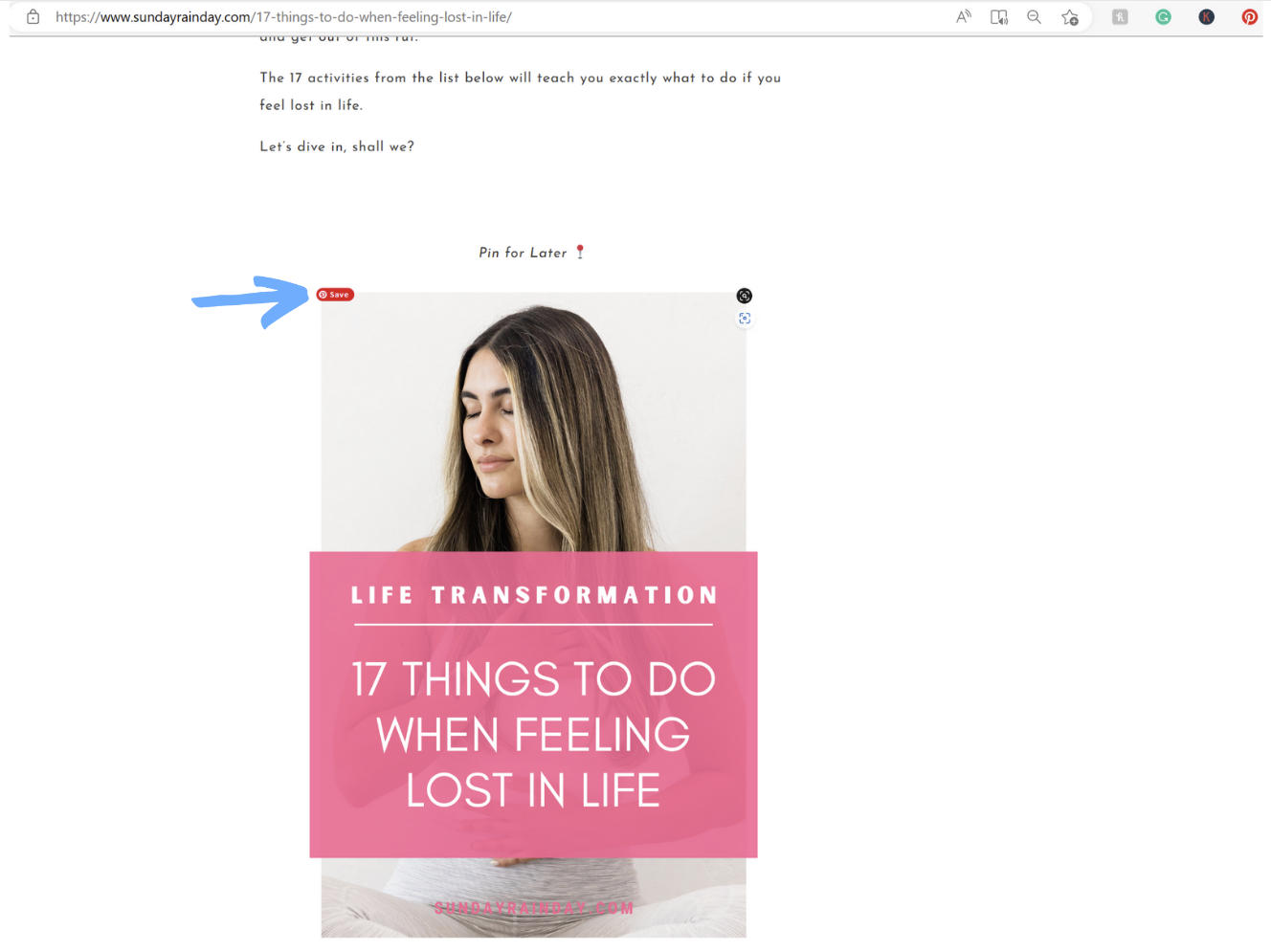
Clicking on it will open a dropdown menu that will allow you to select the board you want to save the pin to:
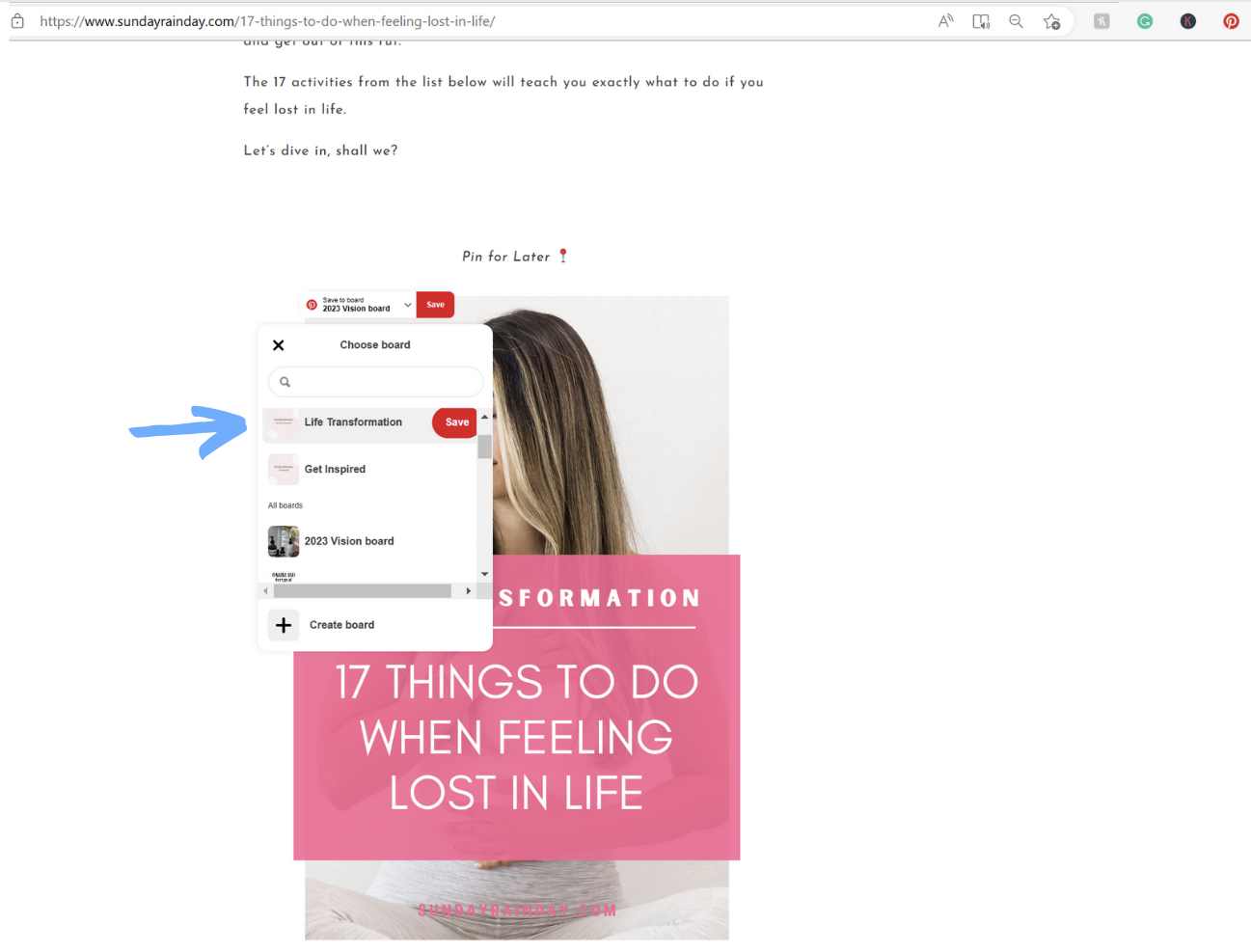
Note that you will not need to write a pin title and pin description. The add-on will automatically fetch the page title and meta description.
All pins created using the Pinterest Save Button are considered fresh by the Pinterest algorithm.
17. Posting the same URL too frequently
Posting the same URL several times a day can get a new account shadowbanned or suspended.
This is a typical example of how spam filters react differently with newly created accounts (<8 months old) vs. established accounts.
My first Pinterest account was suspended because I used to post the same destination link several times per day.
This was recommended in an outdated Pinterest course I took.
Now that I have been pinning following Pinterest rules for over 2 years, I can pin the same URL several times a day without it negatively impacting my reach on the platform.
On a new account, you should not post the same destination link more than once a day.
If you do not have enough of your own content to pin, create fresh pins with 3rd party content using either the Pinterest Save Button or Tailwind’s browser add-on.
18. Not using pin templates
Using pin templates is key to creating consistent branding on the platform.
Clear branding will help other users identify your brand as soon as they see your pins.
Having templates will also help you save a lot of time when it comes to creating pins. You should pin between 10 to 24 images daily to grow your audience on Pinterest and drive traffic to your website.
It will take you a lot of time to create this number of pins if you do not use any templates.
To promote my other blog, I post, on average, 15 pins daily. That equals at least 450 pins per month.
Creating these pins takes me a few hours. It would take me days without templates.
Don’t know how to create Pinterest templates? Canva has thousands of free templates you can choose from.
Creating gorgeous pins fast has never been so easy!
19. Lack of organization
Not being organized will cost you a lot of time.
This is why I recommend creators gather all their relevant keywords in one Excel or Google Sheets file.
Another simple hack to save a ton of time when creating pins and get organized is to have a different tab with all your blog posts listed, their URLs, and titles, and write 5-10 pin descriptions for each of them.
Reusing Pin titles and Pin descriptions will not make your pins repins. Only reusing the same images will.
You can reuse the same pin titles and pin descriptions as many times as you want.
Copying/pasting your pin titles and pin descriptions will make creating new pins much faster.
That will allow you to create and post more pins, which will help you drive even more traffic to your website.
Definitely a great reason to be more organized, right?
20. Reusing Pins
As said, reusing the same pin titles and pin descriptions will not negatively impact your reach on the platform.
However, reusing the same pins (images) will.
Pinning one image more than once will automatically make it a repin unless you tweak it a little by changing the dimensions, background image, or text on the image.
Reusing pin images without making changes to them is a big no-no because it will decrease your fresh pin/repin ratio.
21. Not prepping boards for seasonal content
If you post seasonal content, you might have boards that are dormant most of the year.
This is not a problem as long as you prep your boards to receive your new content a couple of months before the said season starts.
Before creating fresh pins for your seasonal boards, look for popular 3rd party pins on the same subject and add them to your boards.
Doing so will improve the reach of your future seasonal pins.
22. Not being consistent with your branding
Not being consistent with branding across social media platforms is a mistake commonly made by beginner bloggers.
When designing your website, you should create a color palette (3-5 colors) and select fonts that pair well (2-3 fonts).
If you already know that you will mostly rely on Canva to create your designs and social media content, make sure the fonts you use on your website are available on Canva.
Doing so will help you stay consistent on all the content you create across your different platforms, which is key to looking like a professional blogger.
23. Not sticking to a strategy
To drive traffic to your online business using Pinterest, you need to stay consistent in the long run.
Write high-quality content that will help your target audience solve an issue, create eye-catching pins other Pinterest users won’t resist clicking, and trust the process.
It will take you a few months to see significant results, but your stats will then grow steadily, and Pinterest will rapidly become your main source of traffic.
Final thoughts
Avoiding these Pinterest mistakes will help you rank on the platform and drive traffic to your online business with Pinterest.
If you pin following Pinterest’s best practices, you won’t need to spend a dime on Pinterest ads to grow your audience and make the Pinterest algorithm work in your favor.
Pinterest is not a social media platform; it’s a search engine. Just like on Google, content that ranks on Pinterest can drive traffic to your website for years.
Investing in an up-to-date Pinterest strategy is one of the best decisions you can take to boost your traffic and take your blogging income to the next level.
Need help to grow your Pinterest account? Steal the Pinterest Strategy that helped me get +140,000 pageviews on January 2023 alone!


