
Introduction
In recent years, Pinterest has emerged as a powerful platform for driving traffic and growing businesses online.
With its visual focus and highly engaged user base, Pinterest presents an incredible opportunity for entrepreneurs and online businesses to go viral, reach a new audience, and take their businesses to the next level.
This article will provide you with the exact strategies that helped me go viral on Pinterest multiple times in 2023, with some pins reaching +1 million views per month!
Ready to create content that will go viral on Pinterest in 2023? If so, let’s dive in!
Pin for later 📍

How can going viral on Pinterest change your online business?
If you are wondering why you should try to go viral on Pinterest, let me tell you how it actually impacted my first online business.
Several of my pins went viral on Pinterest between mid-December 2022 and mid-January 2023.
This sudden increase in impressions drove +170,000 outbound clicks to my website and helped me make my very first sales online.
As you can see below, between the 15th of December 2022 and the 31st of January 2023, My impressions increased by over 3,500%, resulting in 170,418 outbound clicks to my website, according to Pinterest.

Since Pinterest statistics are not always accurate, let’s take a look at my Google Analytics panel for the same period.
From the 21st of December 2022 to the 31st of January 2023, + 140,000 page views were tracked by Google:

The vast majority of the 85,723 users who visited my first website came from Pinterest.
And this increase in pageviews also resulted in an increase of 1,089 subscribers to my newsletter in 6 weeks:

If you want to increase your chances of going viral on Pinterest, here’s how I did it.
Understand what Pinterest is and wants
Before we dive into the techniques for going viral and getting traffic from Pinterest, it’s crucial to understand the essence of the platform itself.
Pinterest is not a social media platform. The average lifespan of an Instagram and Facebook post in home feeds is less than 48 hours.
Pins created on Pinterest can drive traffic to a website years after their initial publication making Pinterest an amazing tool for business promotion.
So… What is Pinterest, exactly?
Pinterest is a visual search engine and bookmarking platform that allows +450 million monthly users to discover ideas and save them on public or private boards.
All aspects of life are represented on the platform, from recipes, home decor, fashion, travel, personal finance, and much more.
To promote their content, users create Pins that other users can save, organize, and share on their own personal Pinterest boards.
Understanding Pinterest’s unique features and user behavior is fundamental to creating content that will go viral on the platform.
If you use the platform correctly, you can get a lot of traffic from Pinterest, just like with other search engines.
Understand Pinterest’s user base
To create content that will resonate with Pinterest users, you need to know a few things about Pinterest demographics.
In January 2023, over 76% of Pinterest users were women, and most users were 25-34 years old:

Over 85% of Pinterest’s traffic came from the mobile app in 2022, which is important information to take into account when creating pins (more on that later).
Pinterest users not only connect to the app to find ideas but also to purchase products. In 2022, a whopping 85% of weekly users stated that they had purchased products based on Pins they viewed on Pinterest!
Considering the impact of the platform, implementing a Pinterest traffic strategy and sticking to it will take your online business to a whole new level.
Identify your niche
Being clear on your niche will help you better target potential customers on Pinterest and drive more traffic to your website.
Pinpoint your Pinterest boards and ensure they are aligned with the products and services you offer on your website.
Note that despite all niches being represented on Pinterest, some of them are limited by the platform. It is, for instance, the case of health and personal finance advice.
With over 80% of its users claiming using Pinterest is a positive experience, the platform takes users’ protection very seriously.
Hence, niches like health and finance are closely monitored by Pinterest, with some keywords being limited.
Google following the same principles, ranking high in search results on Google will be harder as well in these niches.
If you are considering starting an online website about health or personal finance, you might want to pivot or at least be aware that driving blog traffic from Pinterest and Google will be harder than for other niches.
Do your keyword research
Targeting relevant keywords will enhance discoverability and searchability on Pinterest.
Identifying the right keywords to use in your bio, board titles and descriptions, as well as pin titles and pin descriptions, is what will help you rank on the platform and get your pins recommended to other users.
This step is key to optimizing your Pinterest account and should be at the core of your Pinterest strategy.
There are a lot of different ways to find relevant keywords to your niche on the platform.
Here are the 3 most common ones:
- Suggestions in the search bar:
Start by typing general keywords from your niche in the search bar and take a look at the search results:

2. Keyword bubbles in static pins:
Open one pin and keep scrolling to view related pins. New bubbles, “Related searches,” will be displayed. These are additional keywords you can use:

3. Keyword bubbles in video pins:
Type a keyword in the search bar and select “Videos” instead of “All Pins” to display additional keyword bubbles:

Note that you can copy the full list of keywords by selecting them all (CTRL+A or CMD +A) and copy/paste them into an Excel or Google Sheets file.
When you create boards on Pinterest, make sure your board titles and board descriptions are optimized with as many keywords as possible to ensure users find your Pinterest board in search results.
Focus on seasonal content
Now this is the secret to going viral on Pinterest!
Pinterest and its users LOVE seasonal content. This means that not only will the platform boost seasonal content, but users tend to interact more with it as well.
My best-performing pins on Pinterest promote seasonal blog posts on my other website. This website is in the personal growth niche. It took me quite some time to understand how to write seasonal content in that niche.
I used to think seasonal content was only for travel, fashion, and recipe blogs. And I was so wrong!
You can write seasonal content in literally every niche.
Here are some of my seasonal blog posts from my first website:
- How to make New Year’s resolutions stick
- 25 Life-changing Resolutions to Make in 2023
- 25 things to do in January to start a new life
- How to slow down with a February self-care challenge
Look for seasonal blog post ideas in your niche and write them well in advance.
This will increase your chances of getting more blog traffic once the season starts.
Did you know that Pinterest users start looking for seasonal content like holiday planning 5 months in advance?!
According to Pinterest marketing statistics, ad opportunity peaks 5 months ahead of time for seasonal content.
Even if you are not in the travel/holiday niche, you will benefit from publishing your content in advance.
It generally takes from a few weeks to a couple of months for pins to gain traction. Publishing your content in advance will give other users enough time to engage with it and share it!
Create eye-catching visuals
Pinterest is a visual search engine, so it’s all about… visually appealing content.
Since your pin images are the first thing users will see in their home feeds, you need to make sure users who see them will want to click them.
To do so, create eye-catching rich pins using Canva.
Pinterest favors vertical images, so you should always use a 2:3 ratio, bright colors, clear images, and compelling visuals that align with your brand’s aesthetics. Do not forget to include your brand’s logo or website URL to ensure your pins are not stolen by other users.
To create pins fast, design 3-5 templates in Canva. You will be able to reuse them to create pins in just a few seconds.
Create infographics and step-by-step pins
Pinterest users appreciate informative and instructional content. Infographics tend to do very well on the platform.
Consider creating infographics that provide valuable insights to promote your blog posts in addition to standard static pins.
This type of content is highly shareable and can get significant engagement.
Here is an example of an infographic that performs well on Pinterest:

Proof that Pinterest loves this kind of pin?
This pin, created in 2021, still gets a lot of impressions in 2023, with over 10,000 impressions in the last 30 days:

When creating an infographic, do not include all the steps from your article. Users who interact with it are likely to follow your destination link to read the full blog post.
Creating multiple pins for each of your blog posts will help you increase your chances of one of them going viral.
Create new versions of pins that performed well
A simple trick to increase Pinterest traffic is to check your analytics and create new versions of well-performing pins.
Create a new image while using the exact same pin title and pin description.
This is something I realized after one of my pins went viral in January 2023 with over a million impressions in less than 30 days. I recreated new pins with the same pin title and pin description, and look at what happened in 30 days:

These other pins got a lot of traction very quickly too.
It seems like the more one pin gets traction, the easier it is for the algorithm to understand exactly what it is about based on the boards it is saved on.
New pins with the same title and description are then quickly distributed to the same audience, resulting in pins getting over +100,000 impressions in a couple of days!
When creating a new version of your well-performing pins, you can either keep the same image and resize it or recreate a brand new image on Canva. This will help your pin show as “fresh” in the eyes of the algorithm.
To benefit from this little hack, what matters is that the pin title and pin description should remain the same.
Use a Smart scheduler
To make the most out of Pinterest, you need to be active on the platform on a daily basis and should ideally pin between 10 to 24 images every day.
Automating your Pinterest strategy will help you streamline your process to create a lot of content quickly.
The easiest and fastest way to create pins is to use Canva and design templates. Doing so will also help you ensure you stay consistent with your branding on your Pinterest account, which will help your target audience identify your content quickly.
Canva offers thousands of designs you can use on Instagram and Facebook as well. Creating your own templates will help you ensure you stick to your branding across platforms, which is key to establishing your brand’s identity.
Once your designs are created, it’s time to schedule them.
The fastest way to schedule your pins is to use Tailwind. Tailwind will let you schedule pins months in advance to automate your Pinterest strategy in a few hours only.
Furthermore, the smart scheduler will also ensure your content is published when your following is the most active on Pinterest, which is key to making sure your pins actually get seen.
Avoid repins
Although some repins are fine, it’s essential to strike a balance between repinning and creating original content (fresh pins) for the 3 following reasons:
- Boost brand identity: It’s important to showcase your brand’s unique voice, style, and perspective by creating original pins that align with your brand identity. This helps you stand out and build a recognizable presence on Pinterest. Furthermore, avoiding repinning your own content will help you ensure your audience doesn’t feel spammed, seeing the same pins daily.
- “Freshness”: Pinterest’s algorithm favors fresh and original content. By sharing fresh pins with your audience, you increase your chances of appearing in users’ feeds and search results. Repins, while valuable for sharing great content, don’t contribute as much to the algorithm’s preference. In other words: Fresh pins get boosted by the algorithm compared to repins.
- Building Authority: Consistently creating original content establishes you as an authority in your niche. It demonstrates your expertise, knowledge, and thought leadership, which can attract more followers, increase your credibility, and help drive more traffic to your website or online business.
This not only means that you should prioritize your own content over 3rd party content but also that you should create new images to promote your blog posts instead of repinning your old pins.
However, you don’t have to create brand new images from scratch every time you want to post content on Pinterest.
Thankfully, the Pinterest algorithm is easy to trick, and a few simple things will help you make any pin look “fresh” in the eyes of the algorithm:
- Resize your pin while keeping the same ratio
- Change the background image of your pin
- Change the text on your pin image
- Change the fonts and colors of your text on your pin image
- Add a filter to your pin
These hacks will help you create a lot of fresh pins to get more traffic from Pinterest without paying for promoted pins.
Want to steal my exact Pinterest strategy and templates? Pinterest Ranking Strategies is a 16-module course that will teach you everything you need to know to grow your Pinterest account and drive consistent traffic to your website with Pinterest.

Follow Pinterest’s best practices
Adhering to Pinterest’s best practices will help you maximize your visibility, engagement, and user experience on the platform and prevent you from getting shadowbanned.
To make sure your pins do not get deboosted by the algorithm, be aware of the following mistakes to avoid on the platform:
- While Pinterest does not explicitly prohibit the use of URL shorteners, it is generally recommended to avoid them. By using original, unshortened URLs, you can enhance transparency, maintain a better user experience, and ensure accurate analytics tracking. Because URL shorteners were used a lot by spammers to redirect users to unrelated or unsafe websites, using URL shorteners in 2023 can trigger spam filters. Since it can result in your account getting shadowbanned or suspended, you should not take that chance.
- Using hashtags in Pin descriptions is a huge NO-NO that can get your account shadowbanned. Spammers regularly use hashtags on the platform to try to trick the algorithm and mislead users. Since Pinterest rolled out its major algorithm update in the Summer of 2020, using hashtags is no longer recommended on the platform.
- Pinning content to unrelated Pinterest boards will negatively impact your reach on the platform. Pinterest’s algorithm fetches information from the board you pin an image on and its neighbors (other pins within the same board) to build context and better label pins. Posting pins to unrelated boards will confuse the algorithm resulting in a lower distribution of the said pins. This also means that you should be careful if you decide to join group boards because joining group boards that are not in your niche will hurt your reach on the platform. Note that I do not recommend joining group boards. However, if you want to join some to grow your audience, you need to find group boards that are optimized for Pinterest SEO. After joining the board, regularly check that the pins shared by other users also follow Pinterest’s best practices.
These best practices are designed to optimize your content’s visibility on the platform.
By avoiding these deadly mistakes, you can increase the chances of your pins appearing in users’ feeds, search results, and related pin recommendations.
This, in turn, enhances your overall visibility and reach on Pinterest.
Related read: 23 Pinterest Mistakes to Avoid in 2023
Optimize your blog for Pinterest
Over 85% of Pinterest users also claimed to use Instagram in 2022.
As a result, you do not have to be active on each and every social media platform to get your articles shared on these platforms.
If you keep on creating quality content that helps your readers, they will share your blog posts with their own audience.
To help your readers do so, install a plugin such as Grow Social. Using this free plugin will add sharing options at the top of each of your blog posts, making it super easy for other users to share them on other platforms.
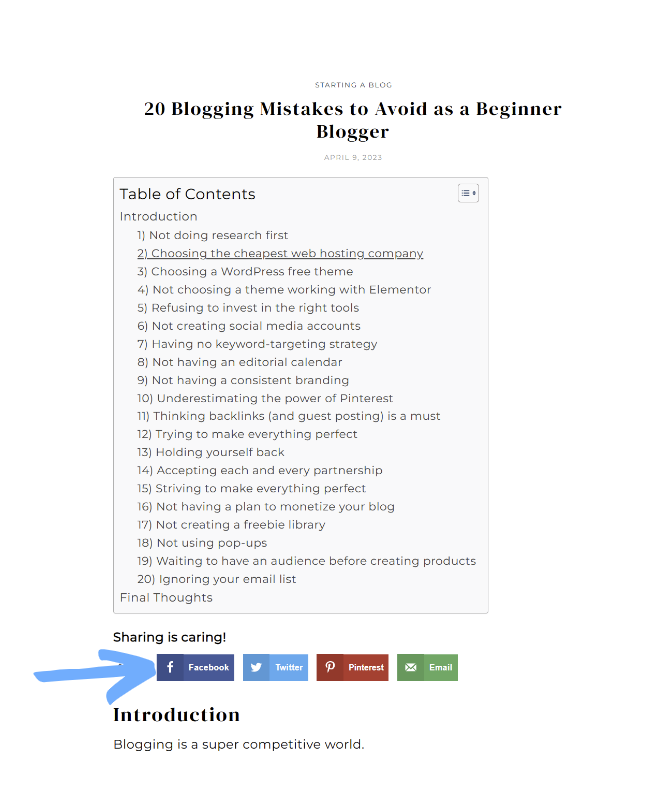
Another simple way to increase the reach of your content on Pinterest is to add Pinterest-optimized graphics to your blog post.
These can be regular pins, infographics, or step-by-step visuals that summarize key points or provide your readers with valuable information found in your blog post.
Place these graphics within your blog post to break down your text. Bloggers using the Pinterest Save Button (most do!) will be able to pin any of the images from your blog post directly to Pinterest.
Note that when doing so, users will not need to write a pin title and pin description. The add-on with fetch the blog post title and meta description you wrote on your blog to create the pin.
Making sure your content can easily be shared on Pinterest and social media channels will leverage your presence on Pinterest and these other platforms as well.
Final Thoughts
Harnessing the power of Pinterest can provide a significant boost to your brand’s visibility and growth.
By understanding the platform, creating click-worthy pins, optimizing for engagement and discoverability, and focusing on seasonal content, you will increase your chances of seeing your pins rank on the Pinterest search and go viral on Pinterest.
Remember to keep an eye on your Pinterest analytics to gain insights into what resonates with your audience, refine your strategies, and continually adapt to evolving trends.
With a thoughtful approach and persistence, you can unlock the viral potential of Pinterest and start driving blog traffic and conversions for your online business.
Need help with your Pinterest strategy? I’ve created a step-by-step course that will show you exactly how to use Pinterest to promote your business and get a ton of traffic from Pinterest.
So, ready to steal the Pinterest strategies that help me drive +100,000 monthly pageviews to my first blog?

